Introduction
Over the last couple of weeks, I have been discussing MSIX and app attach with the community and customers. I thought it would help others by outlining the support and availability for Both MSIX and MSIX app attach.
MSIX
For those who do not know, “MSIX” is Microsoft’s new packaging format which has been around since 2018 (not that new). This is tipped to replace AppV. The use of MSIX may be undetected by some. You may be more familiar with delivering MSI’s and APPV packages. However, for all those using the Microsoft Store, guess what… the delivery is via an MSIX package. For those who have a Microsoft Business store account, you can download MSIX’s using the “offline mode”, thus giving you the ability to download MSIX packages, allowing you to distribute however you want. Some use cases included off-network device delivery.

One good example of delivering a MSIX to the Machine is to use PowerShell:
Add-AppProvisionedPackage -online -packagepath "C:\msix\RyansApp-.msix"
Please note this is delivered for logged on users instantaneously and for those who are not, its delivered on sign in.
More info on PowerShell deployment: Add Microsoft Store for Business applications to a Windows 10 image – Windows Deployment | Microsoft Docs
More info on MSIX: MSIX documentation – MSIX | Microsoft Docs
MSIX App attach
There has been some confusion regarding the differences between MSIX and MSIX app attach.
“MSIX app attach” is the vehicle for delivering MSIX’s in an “expanded” state (unzipped with system ACLS) on a VHD, VHDX or CIM image. What this means is the MSIX is prepared for delivery via a virtual disk or a Cim image.
The benefit of MSIX app attach is the ability to stage and register apps to users on the fly via attaching a disk or cim image without installing /registering the MSIX locally to the host.
Mounting the disk, staging the app, so the system can see it, and then registering the application for the required users. MSIX app attach allows you to remove the need to install MSIX’s directly on the operating system, providing Dynamic Application Delivery. I call this DAD for short (jokes in the comments section, please!).
Adding and removing applications with no impact on the Operating system is always a benefit. with the added benefits of MSIX, there is a much cleaner Operating system image than traditional install methodologies.
In summary, Departmental or group applications can be added via groups on the fly, and I would recommend that these are deployed using MSIX app attach. Common applications like Office and Adobe should really be installed on the Operating system unless you have a specific need. Again, depends on needs and requirements.
If a user needs an app in session, you can deliver the new app or the updated/newer version during session. There are many benefits to MSIX app attach and specifically in a VDI environment where you manage multiple images or single images with all apps installed. This makes it harder to maintain and rollout updated OS versions/patching and application updates/patches etc.
MSIX app attach does not improve the percentage of success rate of delivering apps through the use of MSIX. MSIX app attach enables you to add and remove apps without installing\registering the MSIX package locally to the device.
More info on MSIX app attach: Windows Virtual Desktop MSIX app attach portal preview – Azure | Microsoft Docs
General Availability
This is some important information on the support and General Availability of both MSIX and MSIX app attach.
General Release:
- MSIX (the APIs and application framework including, MSIX packaging tool) Packaging, deployment, and query of Windows apps – Win32 apps | Microsoft Docs
- MSIX app attach (Additional APIs in Windows 10 2004 and up to support MSIX app attach) Windows.Management.Deployment Namespace – Windows UWP applications | Microsoft Docs
More info is here: https://docs.microsoft.com/en-us/azure/virtual-desktop/app-attach-faq#is-msix-app-attach-currently-generally-available
Preview:
- MSIX app attach in WVD (the management portal in Azure under the WVD module) Windows Virtual Desktop MSIX app attach portal preview – Azure | Microsoft Docs
Server 2019:
Server 2019 is Long-Term Servicing Channel (LTSC) and does not currently support MSIX app attach. If you think it should be supported, feel free to add comments and I will feedback. LTSC: What is it, and when should it be used? – Microsoft Tech Community
Specific Operating System Support:
Windows 10 Enterprise and Windows 10 Enterprise Multi-session, version 2004 or later.
MSIX and MSIX app attach are not ready for use?
This is a matter of opinion. I like to keep an open mind on technologies and the current and future potential. There are many supported applications which can use MSIX and MSIX app attach today. Conversion of older applications can be problematic subject to how they have been developed and the associated dependencies required. These apps may require package support framework fixups, but there is a good percentage of applications which support MSIX with and without package support framework fixups.
See the video below showing Foxpro running in a MSIX package.
I believe all technologies have good and bad fits. As we all know, every environment and every business is different. It’s important to assess and understand the application estate before you make a decision. Microsoft is devoted to MSIX, and it will only get better and better!
The question I have, do you want to complete an application migration project and then have to start again in two years? If I can avoid it, I would!
AppCURE have been working on application migration and MSIX compatibility. If you want to find out more, you can find them here under the company name (SSH2apps). You will also note they are both MSIX and a WVD Partner.
https://docs.microsoft.com/en-us/azure/virtual-desktop/partners#ssh2
MSIX partners – MSIX | Microsoft Docs
What does this all mean?
Microsoft supports the API and application framework. When MSIX app attach (Azure Management Portal) is made General release, this will be fully supported.
Vendors Like AppVentix, VMware AppVOLs, Nerido and AppCURE support MSIX app attach today. Third parties are responsible for their technology and integration, and Microsoft supports the API and application framework.
You will note that AppVentix support AppV providing the ability to stage your transition to MSIX app attach.
So can you use MSIX app attach inside / outside of Windows Virtual Desktop ?
The short answer is “yes”
Physical Windows 10, Other VDI environments, DaaS. MSIX app attach can be used on any Windows 10 Build 2004 build and onwards.
Useful links:
A Deep Dive into MSIX App Attach – Windows Virtual Desktop – Ryan Mangan’s IT Blog
Windows Virtual Desktop MSIX app attach glossary – Azure | Microsoft Docs
FAQ
- How do I Get an MSIX Package ? You can repackage applications into MSIX, or you can contact your software Vendor for an MSIX. You can also find a large number of vendors offering applications in the Microsoft Business store. Remember, you need to set offline mode to download them.
- Can I run two versions of the same application at the same time? To use the same version of the MSIX package multiple times, you need to modify the Package manifest.
- Does MSIX app attach support MSIX auto-update? MSIX app attach doesn’t support auto-update for MSIX applications.
- Does MSIX and MSIX app attach support self-assigned code signed certificates? Yes, you need to ensure that the code signed certificate is installed on every device using MSIX’s with self-assigned certificates.
- Do you need to setup machine-level permissions to file shares for MSIX app attach? If you are staging the applications on a machine boot, you will need to ensure the machine has the correct permissions to access the network share.
- Can I use the MSIX app attach outside of Windows Virtual Desktop? As covered in the core section of this article, yes. This can be delivered to physical and virtual environments using “Windows 10 Enterprise and Windows 10 Enterprise Multi-session, version 2004 or later.”
- Does MSIX app attach use FSLogix? The concept of using a virtual disk to host the data is the same. However, MSIX app attach does “not” use FSLogix. MSIX uses Microsoft’s native APIs and application framework. The short answer is no.
- Can I use CIMFS outside of Windows Virtual Desktop? Yes, you can. as long as you are using “Windows 10 Enterprise and Windows 10 Enterprise Multi-session, version 2004 or later.”
- Which MSIX image type is recommended? From initial testing, they all have benefits and use cases. CIMFS offers reduced CPU and memory utilisation. Ideal for large enterprises.
- Do you have to maintain and manage MSIX images? Yes, these will not auto-update, and you will need to patch manage. This can be automated. Automated processes can be completed in a matter of hours.
- Can you use MSIX app attach and other application delivery technologies together in the same environment? Yes, you can; MSIX app attach can be used as the application delivery method of choice or in parallel with other solutions.

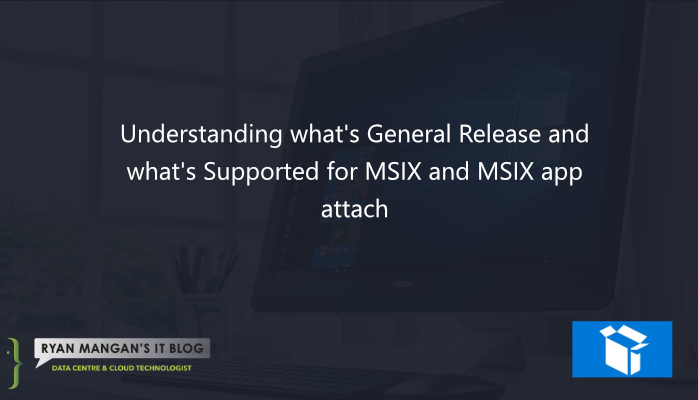

I cannot get a clear understanding on the topic of ;Can I use the MSIX app attach outside of Windows Virtual Desktop? As covered in the core section of this article, yes. This can be delivered to physical and virtual environments using “Windows 10 Enterprise and Windows 10 Enterprise Multi-session, version 2004 or later.”
When I look into this with MS I see the comment below:
Can I run Windows 10 Enterprise multi-session on-premises?
Windows 10 Enterprise multi-session can’t run in on-premises production environments because it’s optimized for the Azure Virtual Desktop service for Azure. It’s against the licensing agreement to run Windows 10 Enterprise multi-session outside of Azure for production purposes. Windows 10 Enterprise multi-session won’t activate against on-premises Key Management Services (KMS)
Thoughts? I am looking to move from VMware to MS technologies, phasing out UEM/DEM and AppVolumes. MSIX App Attach sounds like an option to consider for AppVolumes replacement but I see few details on its use for on-premise desktops.