365 login script to simplify administration
#############################################################
You may need to code sign the PowerShell scripts or recreate the scripts on your local machine
#############################################################
I finally got fed up with the login process for Office 365 PowerShell, so I have created a set of scripts to simplify login.
How it Works:
Powershell Script to manage the login process.
Alias created in a .PS1 file
Script to copy alias to the %SystemRoot%\system32\Windowspowershell\v1.0 Directory
Setup
Please see the following link and download:
Extract the attached Zip file to the root of C:\office365
Open PowerShell up using Administrator Privileges.
Run the Script: C:\office365>.\AliasInstallScript.ps1
Now your Alias is configured you can access the login script on PowerShell start-up without importing and running several commands.
from the Powershell cmd line enter: 365login
Select option 1 to login,
when you login, you will be presented with the following:
Enter your Office 365 Login credentials and click ok.
You will then see the following:
To test connectivity run a Get-Mailbox, or Get-MSOLUser
you can disconnect from sessions by entering 365login and selecting option 2.





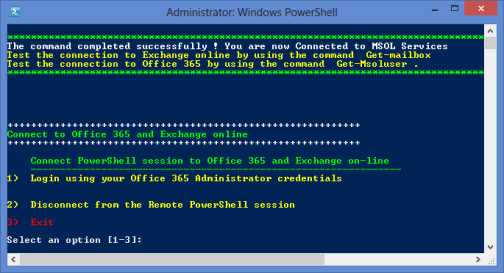
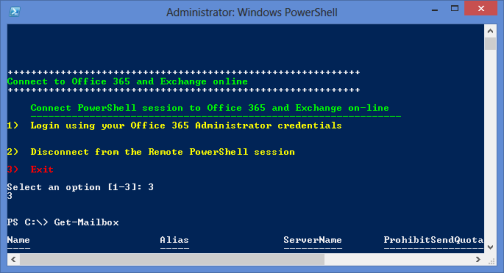

Nice little script. Thanks for making it public.
Thanks Very Much!
Hey nice post! I hope it’s ok that I shared it on my FB, if not, no
worries just tell me and I’ll delete it. Regardless keep up the great work.