Adding RD Licensing Role to RDS Deployment.

Right Click on RD Licensing and add server
Select the servers you wish to be licensing servers
Once you are happy Click Add.
Configure Licensing per Device or per Cal : Please see the following link for more information http://technet.microsoft.com/en-gb/library/cc753650.aspx
The PowerShell Way
set-rdlicenseconfiguration -LicenseServer RDS1.test.Local -Mode PerUser -ConnectionBroker RDS1.test.Local
This will configure the licensing server to use PerUser mode.
Once the role service is installed, you will see the RD Licensing Icon appear.
Select Add to Group.
Active the Licensing Server
Right Click on the server and select Activate Server
Enter the the company details as required.
Once you have activated the Licence server, you can than add the licences.
Please see the following links for further reading:
Deploying Remote Desktop Licensing Step-by-Step Guide
Configuring RDS Licensing Server High Availability
Managing RDS licensing using PowerShell on Windows Server 2012





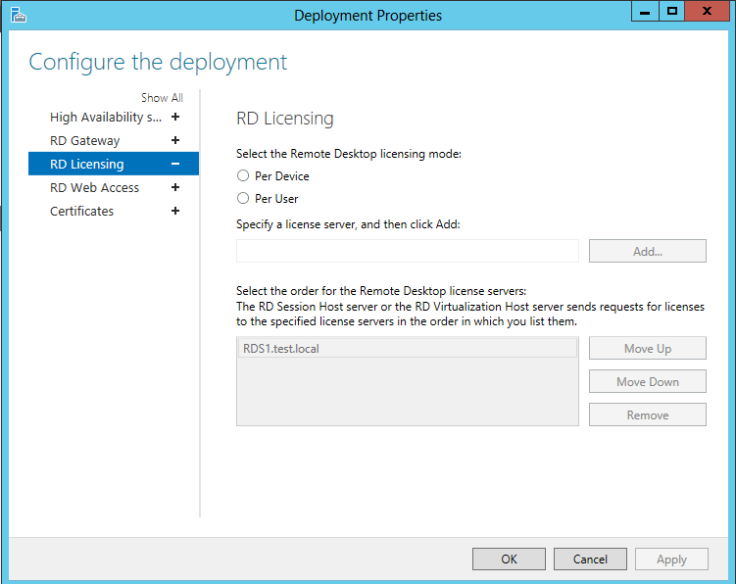







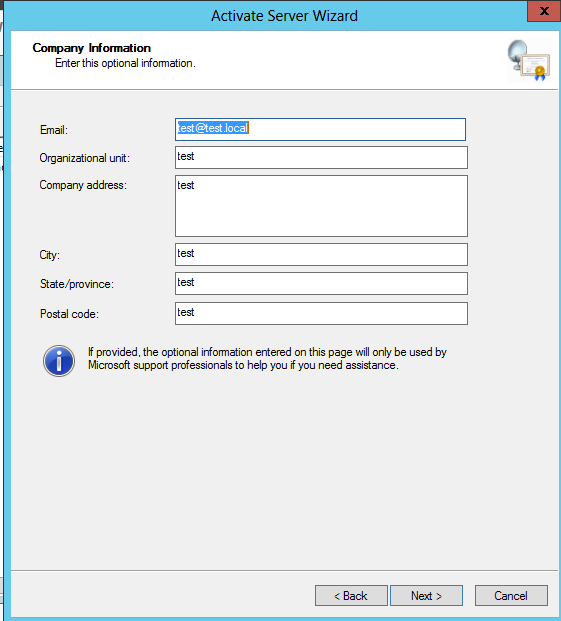
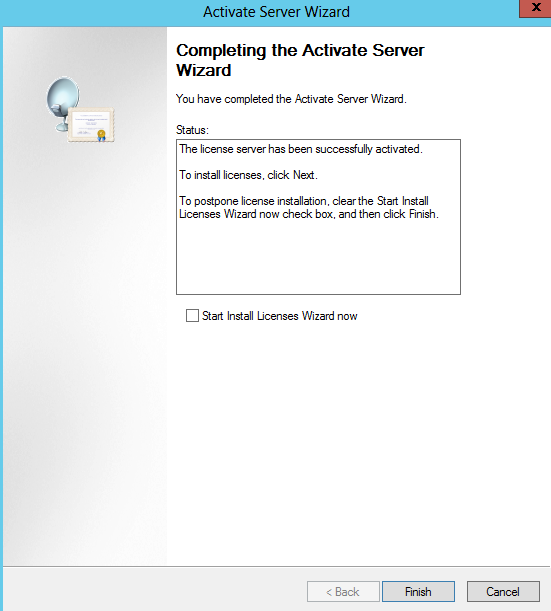


HI Ryan,
Thanks for this procedures.
But please, i am a newbie with windows server and i have a little problem.
I need to setup a windows server Standard edition 2012 R2 in which five clients on the same network would be able to connect with it. I was able to to install it perfectly, but how do i license it. Though we have purchased the license including 5users CAL. So please, how do i license the server and the 5 CALS.
Many thanks.
Can you have more than one 2012 RDS license server in an environment with the same licenses installed on it. I would want one active and one as a standby.
you can split the licenses 80/20% or you can have 100/temp
Hello
Small question. Can i install “RD Gateway” and “RD Licensing” on the same host?
thanks vor any Help
Andy
yes you can
what name do you specify under the RDS License server GPO? do you use a DNS alias to enable load balancing between these RDS servers?
you would specify all licence servers
hi there
is it possible (and good practice) to install RDS session host and licensing on the same server? (2012 R2)
thanks in advance
There is no issue in doing this but i would recommend installing on a server that has minimal down time
Hi Ryan,
I want to add new RD Session Hosts to my RDS environment, do I still need to point my new RDSH to my dedicated RD license server?
Thank you!
I don’t quite understand. If configured correctly the answer would be yes.
Is it possible to point two rd environments at the same license server?
group policy would be the answer. You would not be able to use the RDMA features though. I have seen issues where clients don’t pickup the licences.
Ryan,
We had an outage last week caused by our licensing server suffering from a memory leak (good ol’ Server Manager). Any way, the server was not offline just very slow to unresponsive. The result for users were either extremely slow logins or login denied. As with ongoing issues with the MS Connection Broker, when servers start to become slow or unresponsive (but not down) brokers would still send users to bad RDSH servers even though there are other servers available. My concern that with adding a 2nd license server I may still run into this same problem. Where some users will be sent to the bad license server and others to the good one. While a 50% fail is better than a 100% fail, I have 6000 users so 3000 not able to login is A LOT. Is there a possibility of using a loadbalancer like Kemp to balance between the two license servers and let the LB decide where to get the license from? Personally I use LoadBalancer.org which also has a windows agent that monitors processor, memory and responsiveness to decide where to send connections.
Hi, Licence Servers can issue out temp licenses while you resolve the issue. You can also split the licenses between servers. I think you are referring to an adaptive agent which monitors the CPU etc and sends connections to the lowest denominator. KEMP also offers this capability and has a number of other algorithms you can use for load balancing connections. LB.org has limiting features, so it all depends on the features you require. Hint hint, you can reverse proxy the RDGW with KEMP… blog post coming soon !
Ok, but is it feasible to do this with the licensing role? The simple solution would be just to install/activate licensing on another server and let that be the 2nd server in the list. If the primary is down then the secondary can issue a temp license. The problem is that Microsoft products “suck” and determining what “down” means. My primary license server wasn’t down last week, it just was taking forever to issue licenses. The MS broker thus far has been fairly stupid when it comes to RDSH, my concern is that RDSH to licensing is not going to be any better/smarter without using intelligent LB. However it appears that licensing uses call kinds of ports (yay for RPC).
have a read of the following: https://www.microsoftpressstore.com/articles/article.aspx?p=2346349&seqNum=4
I get all of that, my concern is (and I am sure I will learn the answer after the next outage) that
“To make an RDS deployment with Per User licensing highly available, you need to install multiple RD Licensing servers. If the first RD Licensing server is unavailable, then the second is contacted.”
Microsoft’s definition of “unavailable” is never really defined. If it were it should only take 30-60 seconds to either let the user login, or simply state that no license servers are available. However when my server was responding slowly – this process took in excess of 5 minutes. My concern is that even with a 2nd licensing server if the primary is having an issue it could take 5 minutes for the RDSH server to fail over.
Hi
Can we have 2 Windows 2012 RD licensing servers installed in the same domain ? One would provide CAL’s per user, it’s dedicated only to a specific application. RDHS role is also installed on that server. The second would provide CAL’s per device.
Thank you
in theory yes. You would need to configure licensing via group policy and specific to the session host or virtual machine. I would say that you would not be able to issues licences from two licence servers to one session host. however you can split the session hosts for specific licence servers.
Thank you!
And best wishes for 2019!